v1.5.0 Release w/ JBrowse Desktop
We are pleased to present the release of v1.5.0! We have some major new features to announce with this version!
JBrowse Desktop
JBrowse Desktop is our fully featured desktop application available for Mac, Windows, and Linux.
Everything you can do with JBrowse Web, you can do with JBrowse Desktop! In fact, because it runs as a desktop app, JBrowse Desktop can do things that the web can't like saving sessions to a file on your computer to revisit later.
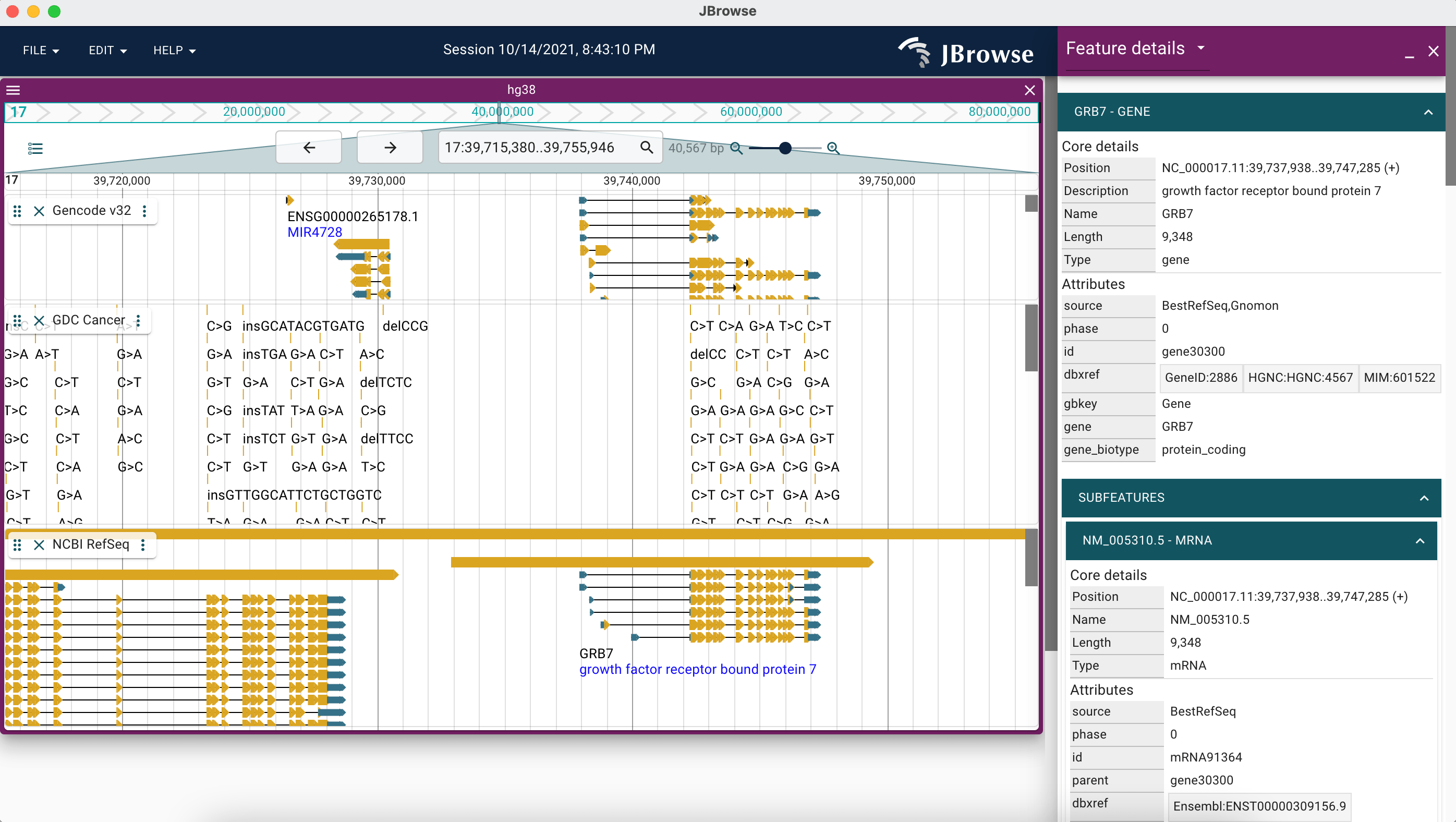
JBrowse Desktop features a new landing page designed to help you manage your work. Here's a few things you can do with it:
- re-visit saved sessions using the recent session panel
- launch new sessions easily from the quick start panel (e.g. hg19 and hg38 are built-in)
- create a new entries in the quick start panel (e.g. quick launch your favorite organism)
- quickly rename or delete sessions from the landing page
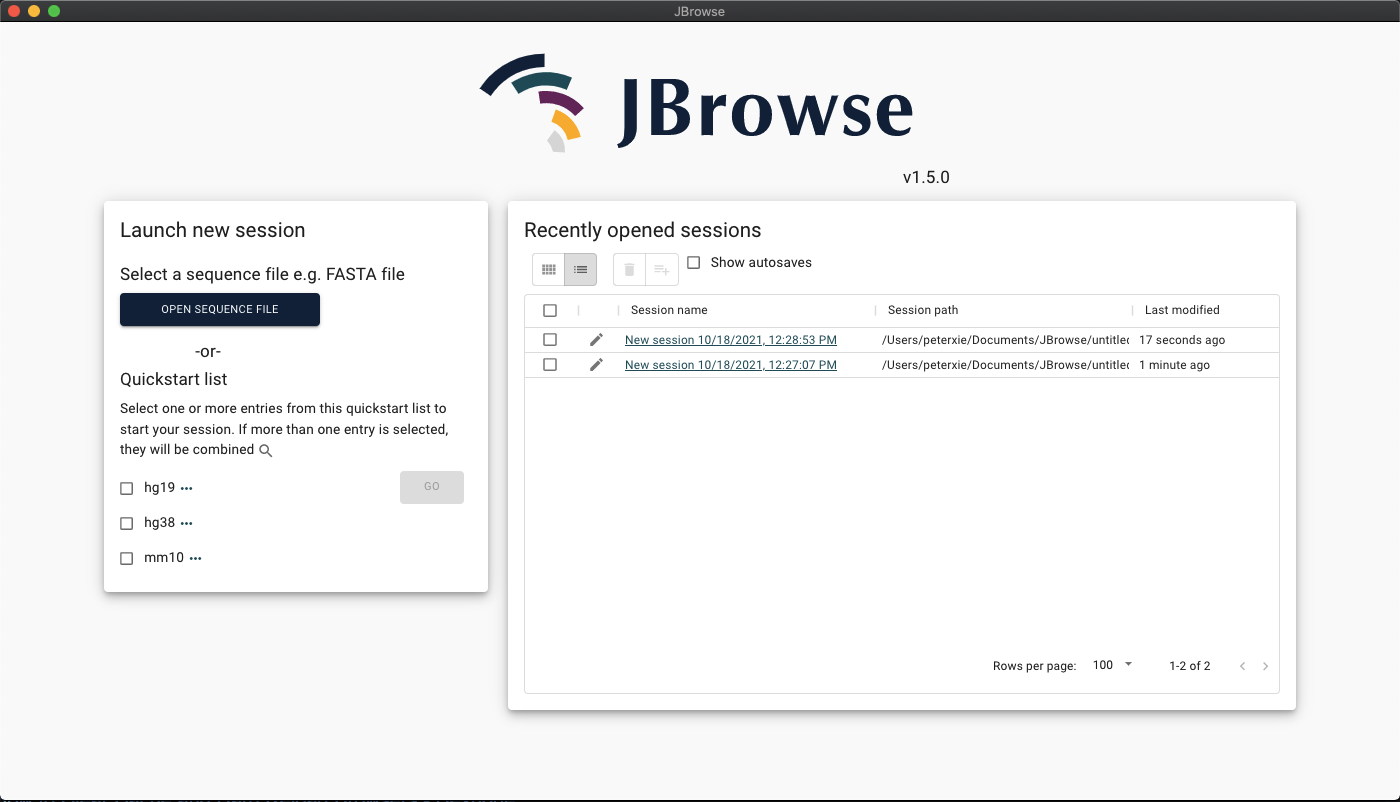
With JBrowse Desktop, your genome browser and your web browser can finally live in harmony on your taskbar! ❤️
Access authenticated resources
This release also contains the ability to access authenticated resources. For JBrowse Desktop, the ability to open files from Google Drive and Dropbox share links is built in. For JBrowse Web, administrators can add some extra configuration to set these up.
Downloads
To install JBrowse 2 for the web, you can download the link above, or you can use the JBrowse CLI to automatically download the latest version. See the JBrowse web quick start for more details.
1.5.0 (2021-10-18)
🚀 Enhancement
core- #2413 Bundle size savings (@cmdcolin)
- #2390 Support plain text (non-tabix'ed) GFF files with new Gff3Adapter (@teresam856)
- #2384 Allow docking the drawer on the left side of the screen (@cmdcolin)
- #2387 Add bulk delete of sessions on jbrowse-desktop (@cmdcolin)
- #2279 Add ability to access authenticated resources using pluggable internet accounts framework (@peterkxie)
- Other
- #2388 Create "quickstart list" on jbrowse-desktop which users can add to (@cmdcolin)
- #2385 Ensure all dependencies are properly specified in package.json files using eslint-plugin-import (@cmdcolin)
- #2373 Add auto update functionality for jbrowse-desktop (@cmdcolin)
- #2369 Add tooltip with track description to track selector (@garrettjstevens)
- #2258 Update admin-server to accept value from ?config= so that multiple configs could be edited (@cmdcolin)
- #2321 Add show descriptions toggle box to most feature tracks (@cmdcolin)
🐛 Bug Fix
- Other
- #2355 Allow prefix and exact matches jb1 text search (@cmdcolin)
- #2348 Fix ability to use JB1 backcompat text search adapter (@teresam856)
- #2322 Fix install plugin workflow and error handling on desktop, update to electron 15 (@cmdcolin)
- #2329 Fix bugs preventing embedded circular genome view from rendering in some circumstances (@garrettjstevens)
core
📝 Documentation
- #2407 Update website for jbrowse-desktop release (@carolinebridge-oicr)
- #2328 Use ../ for all doc links and use trailing slash to fix links (@cmdcolin)
🏠 Internal
- Other
core- #2379 Bump typescript to 4.4.3 (@cmdcolin)
- #2363 Add some typescripting of some MST models and components (@cmdcolin)
- #2351 Use main "module" field instead of "browser" from dependency package json files electron builds (@cmdcolin)
- #2323 Remove session related menu items from jbrowse-desktop (@cmdcolin)
Committers: 6
- Caroline Bridge (@carolinebridge-oicr)
- Colin Diesh (@cmdcolin)
- Garrett Stevens (@garrettjstevens)
- Peter Xie (@peterkxie)
- Sebastian Benjamin (@hextraza)
- Teresa Martinez (@teresam856)