Creating custom renderers
What is a renderer
In JBrowse 1, a track type typically would directly call the data parser and do its own rendering. In JBrowse 2, the data parsing and rendering is offloaded to a web-worker or other RPC. This allows things to be faster in many cases. This is conceptually related to "server side rendering" or SSR in React terms.
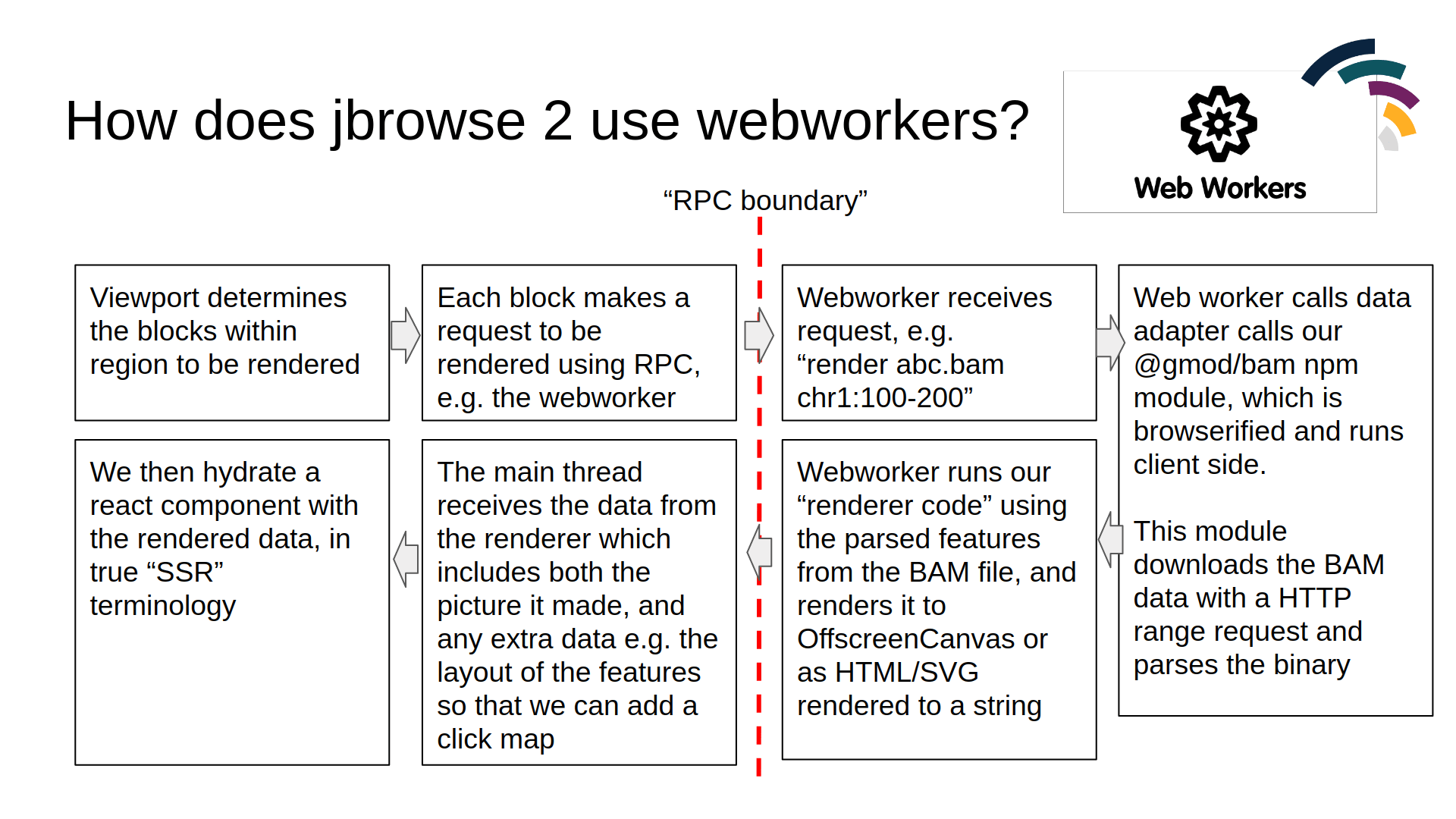
You can make custom track types that do not use this workflow, but it is a built-in workflow that functions well for the core track types in JBrowse 2, and is recommended.
How to create a new renderer
The fundamental aspect of creating a new renderer is creating a class that implements the "render" function. A renderer is actually a pair of a React component that contains the renderer's output, which we call the "rendering", and the renderer itself.
class MyRenderer implements ServerSideRendererType {
render(props) {
const { width, height, regions, features } = props
const canvas = createCanvas(width, height)
const ctx = canvas.getContext('2d')
ctx.fillStyle = 'red'
ctx.drawRect(0, 0, 100, 100)
const imageData = createImageBitmap(canvas)
return {
reactElement: React.createElement(this.ReactComponent, { ...props }),
imageData,
height,
width,
}
}
}
In the above simplified example, our renderer creates a canvas using width and
height that are supplied via arguments, and draw a rectangle. We then return a
React.createElement call which creates a "rendering" component that will
contain the output.
The above canvas operations use an OffscreenCanvas for Chrome, or in other
browsers serialize the drawing commands to be drawn in the main thread.
What are the props passed to the renderer
The typical props that a renderer receives:
export interface PileupRenderProps {
features: Map<string, Feature>
layout: { addRect: (featureId, leftBp, rightBp, height) => number }
config: AnyConfigurationModel
regions: Region[]
bpPerPx: number
height: number
width: number
highResolutionScaling: number
}
The layout is available on BoxRendererType renderers so that it can layout things in pileup format, and has an addRect function to get the y-coordinate at which to render your data.
The features argument is a map of feature ID to the feature itself. To iterate
over the features Map, we can use an iterator or convert to an array:
class MyRenderer extends ServerSideRendererType {
render(props) {
const { features, width, height } = props
// iterate over the ES6 map of features
for (const feature in features.values()) {
// render each feature to canvas or output SVG
}
// alternatively
const feats = Array.from(features.values())
feats.forEach(feat => {})
}
}
Adding custom props to the renderer
Track models themselves can extend this using their renderProps function.
For example, the WiggleTrack has code similar to this, which adds a scaleOpts
prop that gets passed to the renderer:
const model = types
.compose(
'WiggleTrack',
blockBasedTrack,
types.model({
type: types.literal('WiggleTrack'),
}),
)
.views(self => {
const { renderProps: superRenderProps } = self
return {
renderProps() {
return {
...superRenderProps(),
scaleOpts: {
domain: this.domain,
stats: self.stats,
autoscaleType: getConf(self, 'autoscale'),
scaleType: getConf(self, 'scaleType'),
inverted: getConf(self, 'inverted'),
},
}
},
}
})
Rendering SVG
Our SVG renderer is an example, where it extends the existing built-in renderer type with a custom ReactComponent only:
export default class SVGPlugin extends Plugin {
install(pluginManager: PluginManager) {
pluginManager.addRendererType(
() =>
new BoxRendererType({
name: 'SvgFeatureRenderer',
ReactComponent: SvgFeatureRendererReactComponent,
configSchema: svgFeatureRendererConfigSchema,
pluginManager,
}),
)
}
}
Then, we have our Rendering component just be plain React code. This is a highly simplified SVG renderer just to illustrate:
export default function SvgFeatureRendering(props) {
const { width, features, regions, layout, bpPerPx } = props
const region = regions[0]!
const feats = Array.from(features.values())
const height = readConfObject(config, 'height', { feature })
return (
<svg>
{feats.map(feature => {
// our layout determines at what y-coordinate to
// plot our feature, given all the other features
const top = layout.addRect(
feature.id(),
feature.get('start'),
feature.get('end'),
height,
)
const [left, right] = bpSpanPx(
feature.get('start'),
feature.get('end'),
region,
bpPerPx,
)
return <rect x={left} y={top} height={height} width={right - left} />
})}
</svg>
)
}
-
The above SVG renderer is highly simplified, but it shows that you can have a simple React component that leverages the existing
BoxRendererType, so that you do not have to necessarily create your own renderer class -
The renderers receive an array of regions to render, but if they are only equipped to handle one region at a time then they can select only rendering to
regions[0]
Overriding the renderer's getFeatures method
Normally, it is sufficient to override the getFeatures function in your
dataAdapter.
If you want to drastically modify the feature fetching behavior, you can modify
the renderer's getFeatures call.
The base ServerSideRendererType class has a built-in getFeatures function
that, in turn, calls your adapter's getFeatures function, but if you need
tighter control over how your adapter's getFeatures method is called, then
your renderer.
The Hi-C renderer type does not operate on conventional features and instead
works with contact matrices, so the Hi-C renderer has a custom getFeatures
function:
import { toArray } from 'rxjs/operators'
class HicRenderer extends ServerSideRendererType {
async getFeatures(args) {
const { dataAdapter, regions } = args
const features = await dataAdapter
.getFeatures(regions[0])
.pipe(toArray())
.toPromise()
return features
}
}